Ranking number one on Google is great. But ranking in a Google answer box is awesome. Answer boxes might be a blessing for both users (they get the desired info without having to click through to a website ) and webmasters (their website is in the foreground, above the top ranking websites).
But how do you know if your website is ranking in an answer box? With so many keywords you might be ranking for, a manual check is unreasonable. Don’t lose hope, as we’ve found a really easy and efficient way to identify if you’re ranking on the very top, above all your competitors.
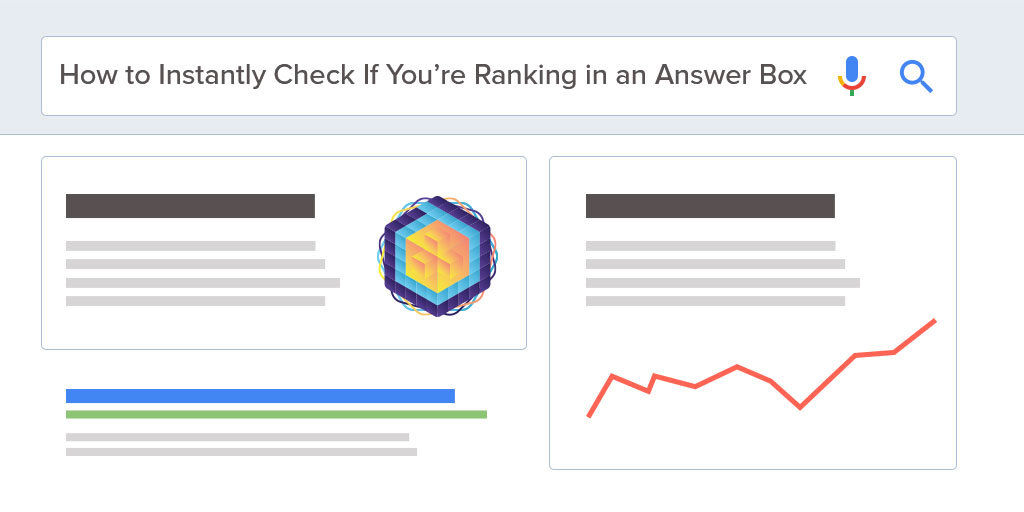
- How to Check if You’re Ranking on Position 0, in a Google Answer Box
- Three Steps to Get Featured in Google’s Answer Box
- Other Things to Consider when Targeting Google Answer Boxes
How to Check if You’re Ranking on Position 0, in a Google Answer Box
You might be inclined to say that a manual check is the way to figure out if your website is listed in an answer box. We are not saying that this wouldn’t be a way to do things, but it takes way too much time and energy.
The easiest and fastest way to check if you’re ranking in an answer box is to go straight to your Google Search Console.
Two clicks away and there you are, face to face with your best rankings. So, let’s see the exact steps you need to take in order to identify your winning keywords.
Step 1. Filter the Data You Need in Google Search Console
Google Search Console –> Performance –>Queries –>Filter CTR & Position
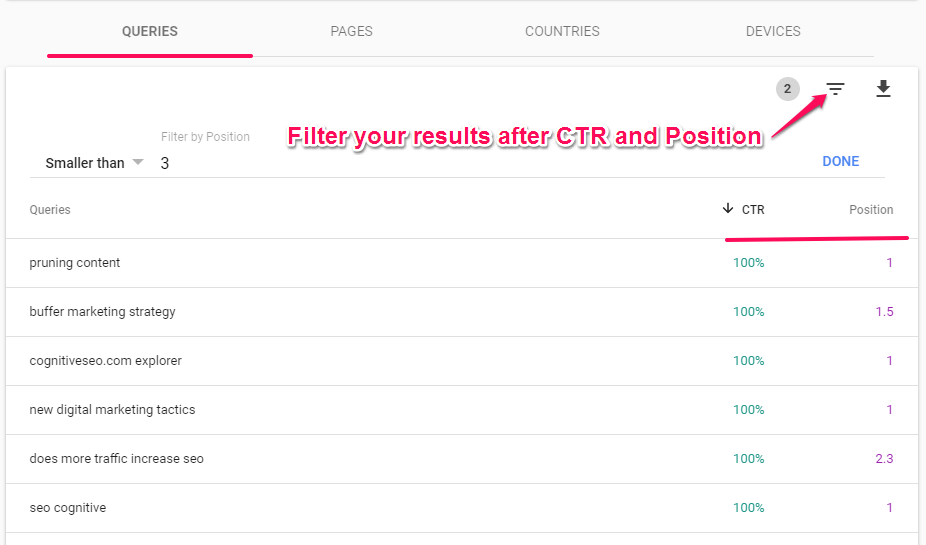
Starting with January 2018, Google released the beta version of its tool to all users of Search Console. Not all the features are yet added in the beta version of Search Console yet, for our current needs, this version works wonders. So, once you’ve logged in within your Search Console (we used the beta version), you need to filter the data so you can find the much desired answer box rankings.
First things first, go to the Performance Section. Once you’re here, you’ll see a list of queries, along with data such as Total Clicks, Total Impressions, Average CTR (click-through-rate) and Average Position. What we are interested in are the last two elements: Average CTR and Average Position. The bigger these two, the higher chance of ranking in an answer box.
If you are having a click-trough-rate of 60 and you’re ranking on position one or two, it’s very likely that for that query you are ranked in an answer box.
Therefore, we filter the data so that we’ll see only the queries that have an average CTR greater than 30 (let’s say) and an average position smaller than 3. If these two conditions meet, chances are that those queries will rank in an answer box.
Step 2. Instantly Identify Your Answer Box Rankings
After the filtering was done, all you need to do is check those queries, look and enjoy the results, just like in the screenshots below.
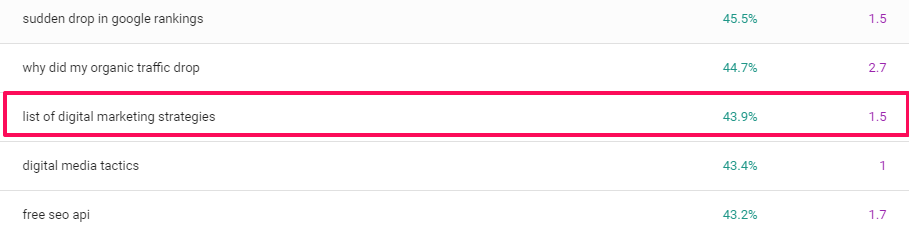
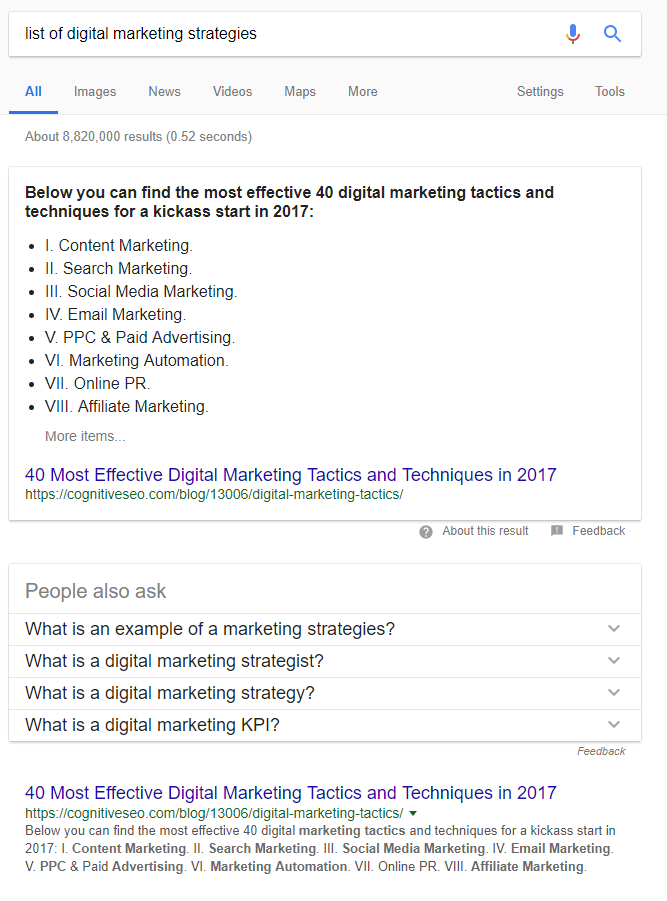
Indeed, with Google showing highly personalized results, it’s very likely that you’ll see a different SERP than your neighbour living next door. But beside the fact that it’s time and money consuming, the personalized results issue is another reason why we don’recommend doing a manual search to check for the keywords ranking on position zero. Peeking at the data coming straight from the Search Console, we can look at those queries which we know for sure that have a well performing CTR and positions. Just like in Shakira’s most famous song, data don’t lie.
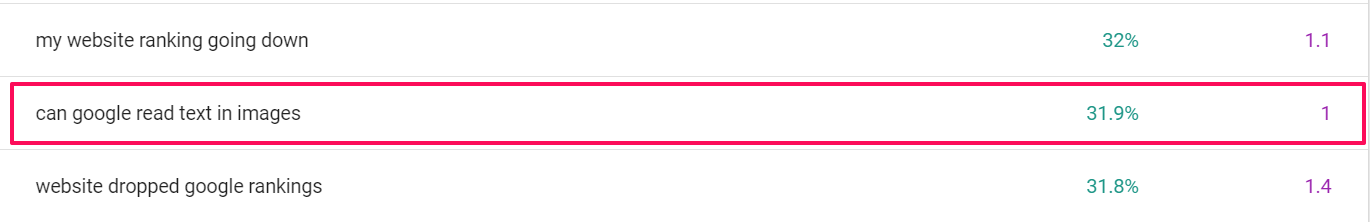
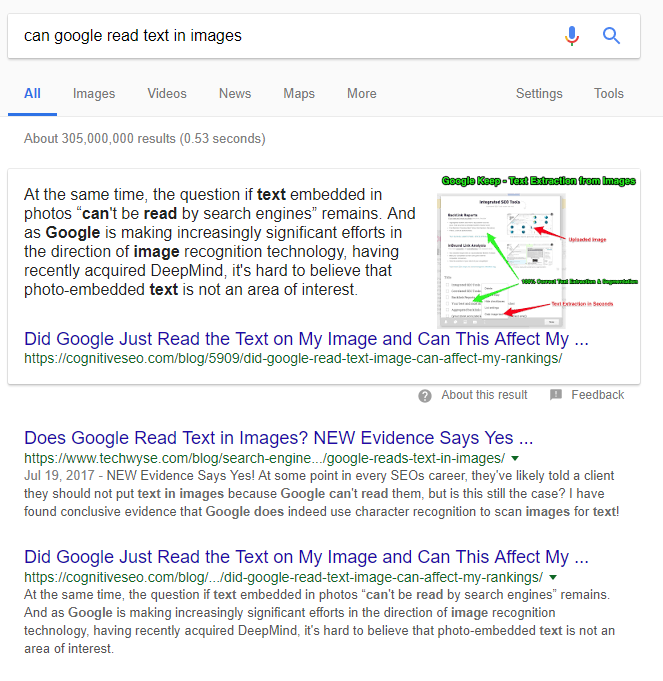
The examples can continue but we think you got the main idea and we wouldn’t want to bore you with examples from our own site. We recommend you to discover your own Google rankings on position 0 and enjoy the feeling of seeing your piece of content within an answer box.
Three Steps to Get Featured in Google’s Answer Box
Ranking on position zero, in an answer box, is the best position you can have in the Google results page. There’s no doubt about that. Therefore, if you’ve followed the steps detailed above but couldn’t find your queries ranking on the position zero, you might want to get there by all means.
So, here there are, three tactics that will help you rank on position zero:
Step 1. Identify the Keywords that Have a Potential to Rank in the Answer Box
As we’ve seen in the examples above, the keywords that are ranking in an answer box are usually queries that answer a direct question or solve an immediate need; for example: why did my organic traffic drop, does more traffic increase SEO or list of digital marketing tactics.
Answer boxes are a certain type of rich answers and can come in many shapes and sizes. Most of the times, Google selects what info considers it is relevant for a specific query.
The really good news is that most of the answer boxes include definitions or descriptions from website extractions.
Why is this good news? Because that “website extraction” can refer to you. Of course, no one stops you to cover the other categories as well. Not so long ago, we conducted an extensive study on answer boxes, a SERP Research on 10,353 Keywords for which we found out info like the one illustrated in the chart below, plus many other useful data.
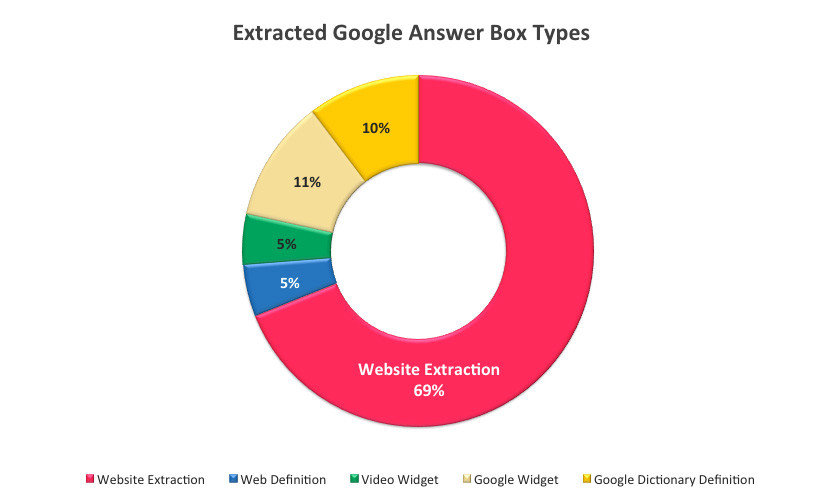
Screenshot taken from a cognitiveSEO study made on 10k keywords
Now that we know for sure that Google wants to use our websites for answer boxes purposes, let’s see how we can help it out.
First things first, identify the keywords that have the potential to have a dedicated answer box.
The easiest way to do this is by using the Keyword Tool. Let’s say that we are in the cooking industry (restaurants, cooking blogs, you name it). And let’s say that we want to rank as high as possible on topics related to “rice”. We want to be the “rice queens and kings”. Trying to rank for the keyword “rice” itself might not be the greatest idea; most likely, it’s a very competitive keyword and it would be very hard to rank on position 0 for it. But we can find “rice-related” keywords that we can rank for, just like in the example below:
“Rice flour recipes” is not only a keyword that you can think about ranking in Google’s answer box but is also a keyword that is highly searched (it has between 1,000 and 5,000 searches on a monthly basis and a cost-per-click of $0.23 – if you’re interested in investing in advertising for it).
You might wonder, if you own a restaurant or you are a rice producer, how that might be helpful for you. Let me tell you that it is highly beneficial. Content is king, no need to insist more on that, as you’ve probably heard it thousands of time. So, even if you have a rice factory or you are into the rice agriculture, that doesn’t mean you cannot get creative and offer your users other info related to your business.
Google Answer Boxes provide mostly information content.
Therefore, don’t create content that will be beneficial only for you; instead, create content that might actually help your users. Once you offer them something valuable, once you bring them to your website, they might reward with a purchase afterwards.
Step 2. Identify the Answer Boxes Queries that Are Offering Irrelevant or Incomplete Results
It probably happened to you as well to be served by Google with irrelevant or incomplete info in the answer box. I know but, as striking as this might seem, just like anything else in life, Google is not perfect. But can we “take advantage” of these small imperfections?
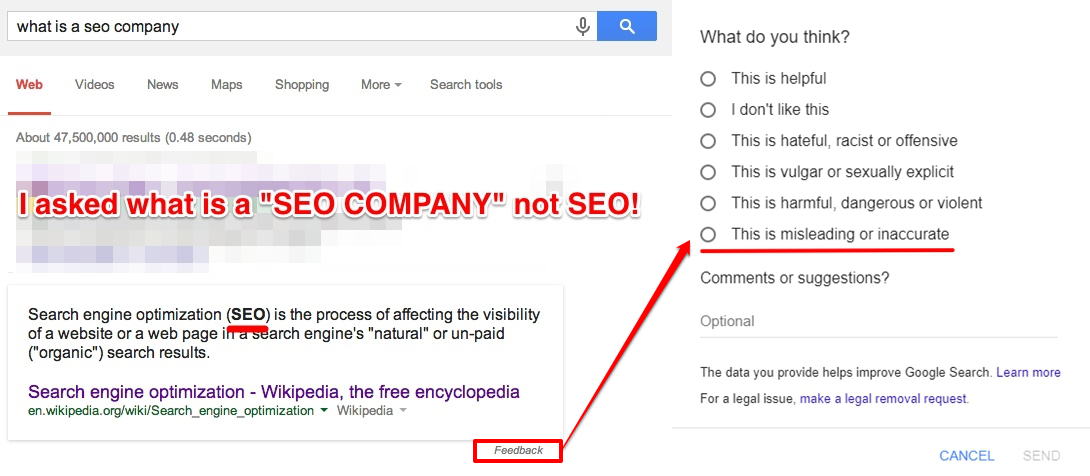
Yes, we can. And we can do it not only for our own benefit, but for the search community as well.
As you can see in the screenshot above, the Google answer box mixed things up. But the big G is aware of the search imperfections that can appear from time to time and this is why it allows us to offer a feedback if the results are inaccurate.
So, what’s left for you to do? (except improving the search community by offering a feedback).
Search the answer boxes from your own niche that offer inaccurate or incomplete responses and try to create the proper content to rank with.
A simple way to find answer box opportunities is with the help of our best friend, the cognitiveSEO’s Keyword Explorer.
We are not saying that the examples below are offering inaccurate answer box responses, we are just showing you a way to identify answer box opportunities.
Being in your niche, you (should) know everything that is being said or talked about your niche and the topics you are most interested in. If not, there are monitoring tools that can help you out with this matter. We know that it’s easier said than done, but what you should to at this point is to try creating the content that will actually rank on the position zero. Which led us straight to step three.
Step 3. Structure Your Content Well
Google likes content to be arranged neatly and in order. So, the tidier the content, the higher the chances to rank to the very top. As you can see it the examples below, it likes bullets, numbers and very straightforward answers. So, when aiming for your position zero, always keep that in mind. In our case, almost all the answer boxes we’re ranking for have very clear steps, definitions, ordered lists and simple to follow instructions.
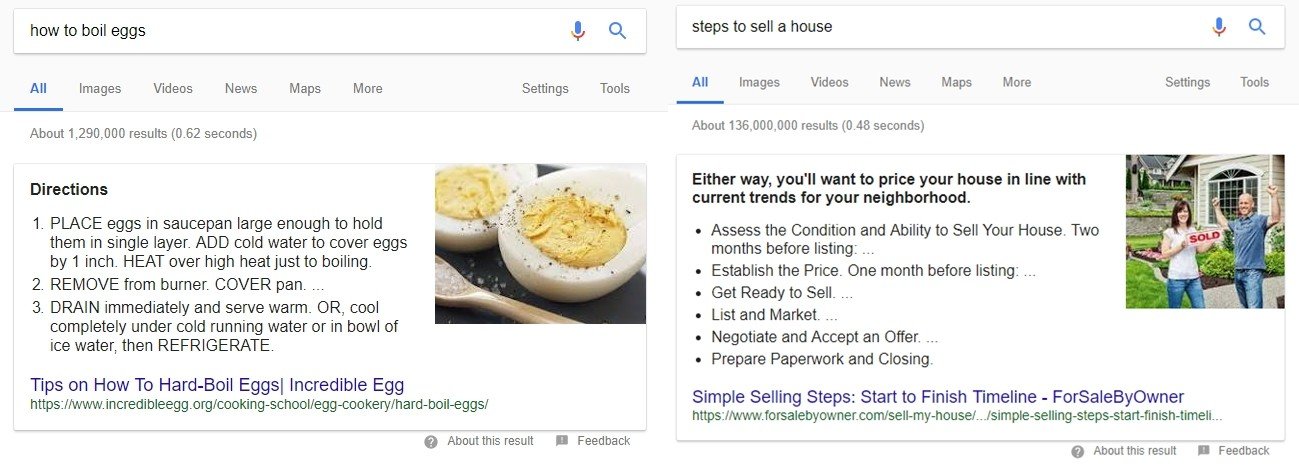
Therefore, when targeting the answer boxes, try to write clearly, easy to understand and on the subject. As much as possible, try creating numbered lists or steps that respond directly to a query. And also try optimizing your content as much as possible so you can make sure you’ll rank right on the top. You can use our Content Assistant for this job.
Let’s say that we want to rank within an answer box for the query: “how to figure out sales tax “. Add the piece of content that you want to rank high with (arranged neatly and in order, just like Google likes it) and let the tool tell you what keywords you should use in your content to get a big chance of ranking to the very top.
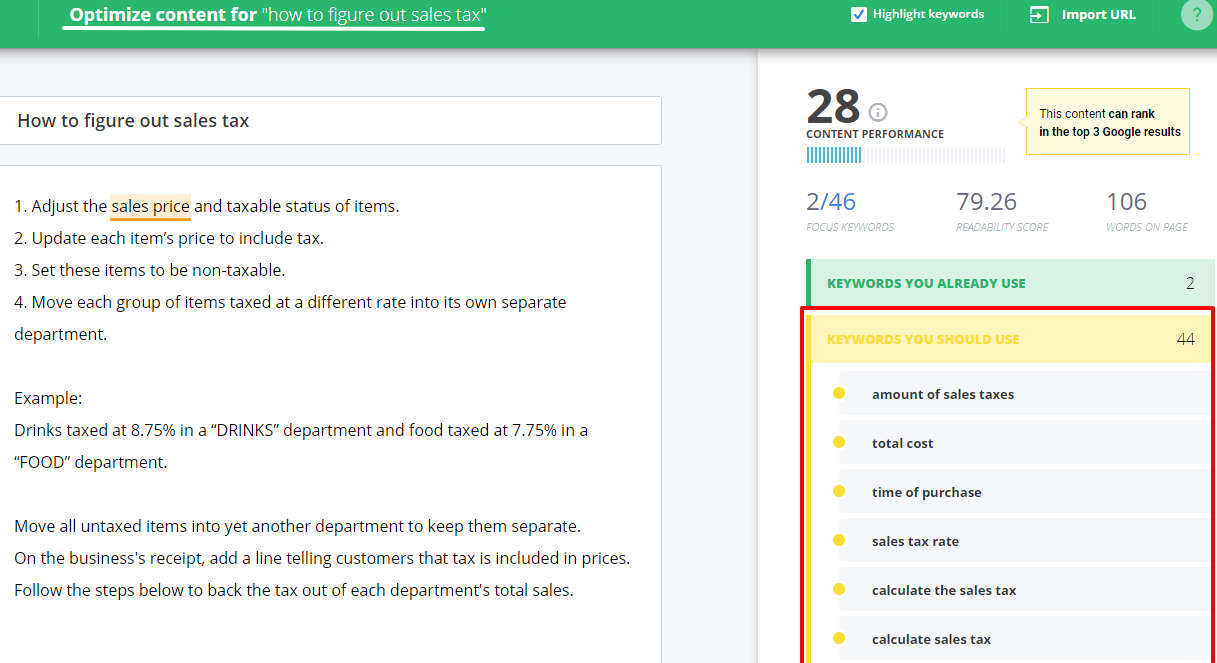
Things You Should Also Consider when Targeting an Answer Box :
- When creating content with the purpose of targeting Google Answer Boxes, make sure it is using the correct markup.
- Try to use the query that a user would search to find the Google Answer Box within your title or meta description.
- Try to earn links to your Google Answer Box content using anchor text that matches the Google Answer Box call to action.
Being number 1 in searches no longer means just one thing. Sure, being number 1 in the results for a search is still good, but so is being the site Google gets the answer for its answer box. Or being the source of the first image in an image block result. Or being number 1 for the paid shopping results box. Or having a rated product with a high rating showing up in the first searches.
The SERP landscape has changed and being a source for an answer box can get you serious traction.
If the answer box has accurate information, they provide the user with better usability by sparing him another click or providing a shortcut to the final action he needs to do. Not to mention that being there can get a lot of SERP “landscape”, especially if you own some important keywords in your niche.
The post Instantly Check If You’re Ranking in an Answer Box + 3 Steps to Get Featured in Google Direct Answers appeared first on SEO Blog | cognitiveSEO Blog on SEO Tactics & Strategies.
Via Marketing http://www.rssmix.com/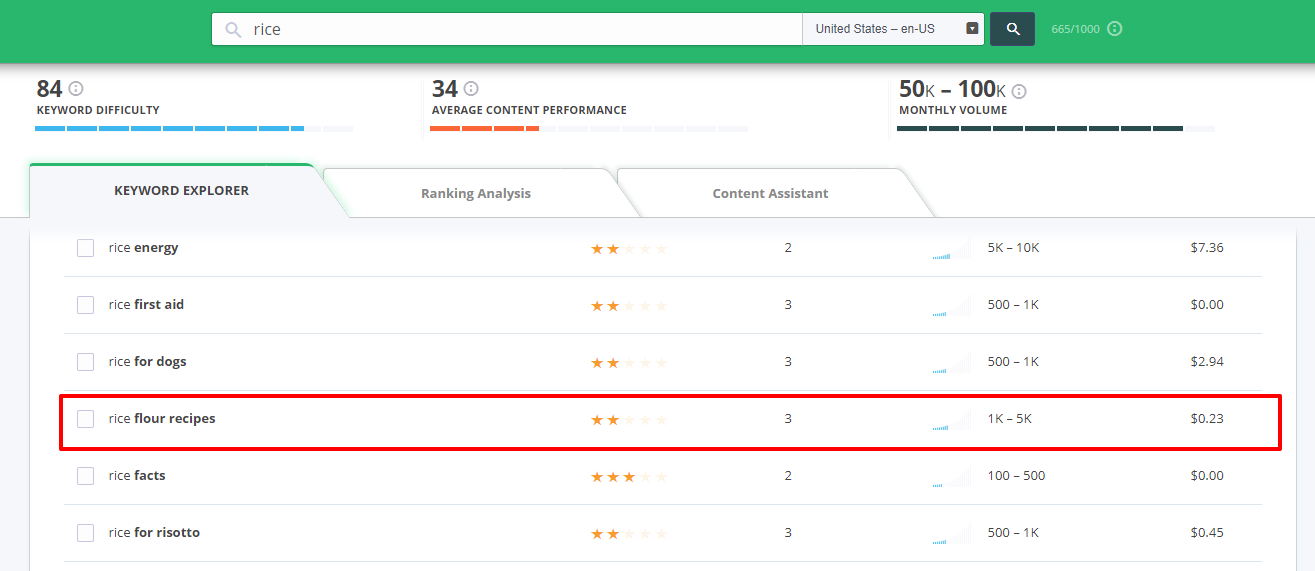
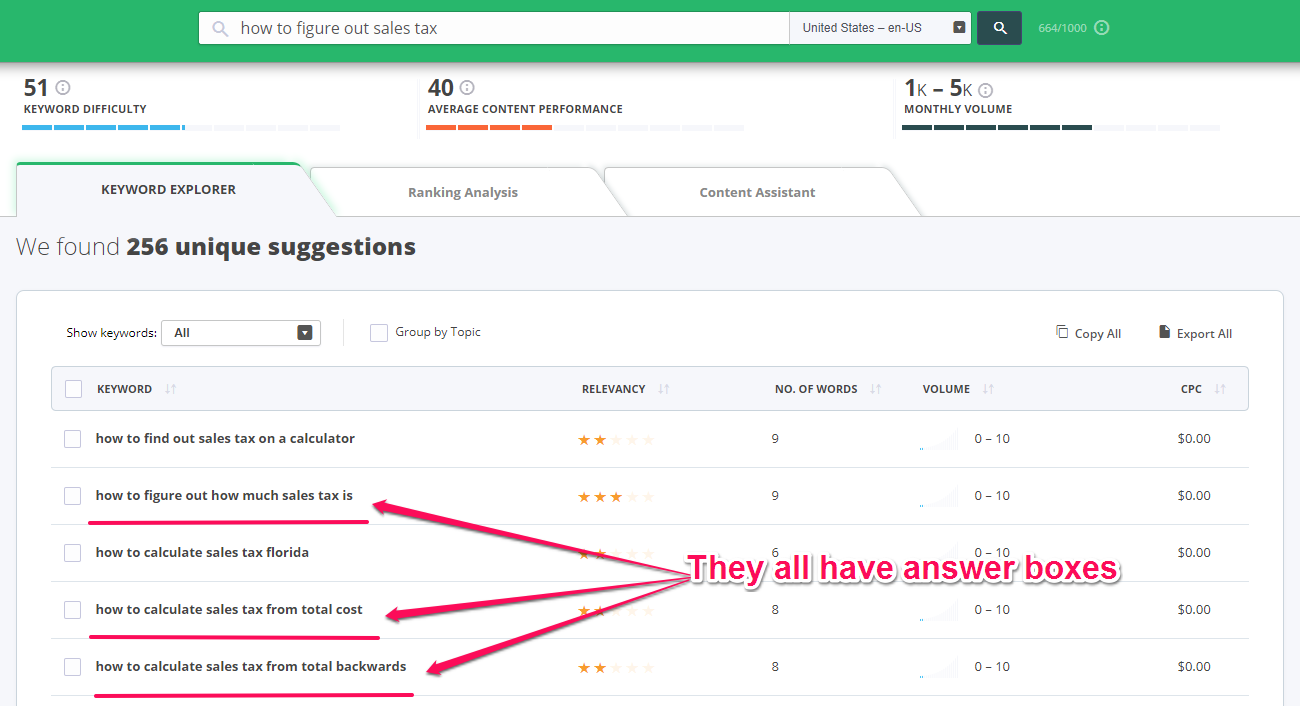
No comments:
Post a Comment